So you are done with Amazon Canada.
Maybe the fees are eating your profits.
Maybe the competition is a nightmare.
Or maybe you just want more control over your business.
Whatever the reason, you’re ready to pull the plug and explore better options.
This guide’s got you covered.
I will walk you through how to stop selling on Amazon Canada step-by-step.
Then, we will look at the best alternatives to keep your ecommerce hustle thriving.
Why Truehost.ca is Your Ecommerce Secret Weapon
But first, let’s talk about something every online seller needs: a killer website.
Your own site gives you freedom from marketplaces like Amazon.
No crazy fees, no rules holding you back.
Truehost.ca (https://truehost.ca/web-hosting/) is the cheapest, most reliable web hosting provider in Canada.
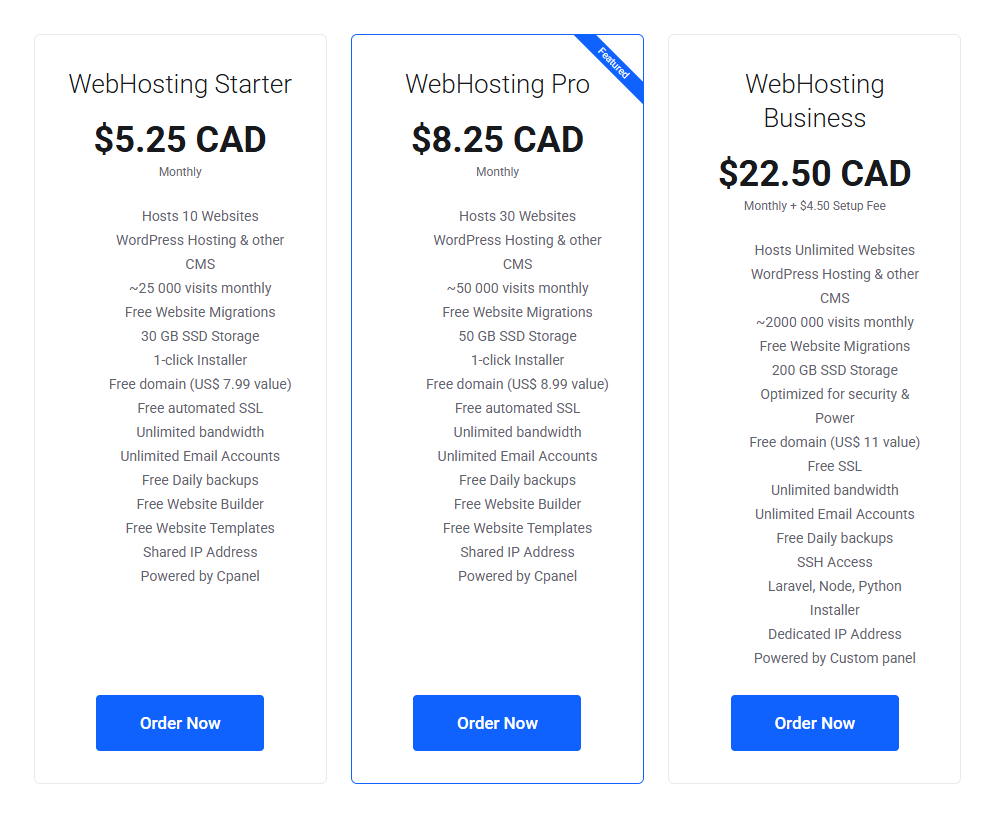
Their plans start dirt cheap, with unlimited bandwidth and 24/7 support.
Imagine this: you ditch Amazon, build a sleek online store with Truehost, and keep every dollar of your margins.
It’s like moving from a crowded flea market to your own flagship store.
Truehost makes it stupid easy to launch and scale.
Now, let’s tackle shutting down your Amazon Canada account and finding platforms that actually work for you.
Why Quit Selling on Amazon Canada?
You’re not alone if you’re fed up.
Sellers are ditching Amazon for a million reasons.
- High fees (15% referral fees, FBA storage costs, etc.) can crush small businesses.
- Competition is brutal—your product is buried under 50 knockoffs.
- Lack of control means Amazon owns your customer data.
And let’s be real: their customer service headaches and policy changes can make you want to scream.
I talked to a guy named Mike, a Toronto-based seller of handmade leather wallets.
He was killing it on Amazon until fees ate 30% of his profits.
He said, “I felt like I was working for Amazon, not myself.”
Sound familiar?
Let’s break down how to exit cleanly and move on to greener pastures.
How to Stop Selling on Amazon Canada: Step-by-Step
Closing your Amazon Seller account isn’t rocket science, but it’s got a few steps. Miss one, and you are stuck with fees or a frozen account. Here is the exact playbook to shut it down.
Step 1: Clear Your Inventory
You can’t close your account with products still in Amazon’s warehouses. Here’s how to handle it:
- Check your inventory: Go to Seller Central > Manage Inventory.
- Sell it off: Lower prices to move stock fast. Mike slashed his wallet prices by 20% and cleared everything in two weeks.
- Remove unsold stock: Create a “Removal Order” in Seller Central to have Amazon ship it back to you.
- Donate or liquidate: If it is not worth shipping, donate it or sell it locally.
Pro tip: Watch out for long-term storage fees ($150 per cubic meter for items over 365 days). Get it out quick.
Step 2: Settle Your Finances
Amazon won’t let you close until your account’s squared away.
- Check your balance: Go to Seller Central > Payments > All Statements.
- Resolve pending payments: Wait for any outstanding customer payments to clear (usually 7-14 days).
- Pay any fees: Clear referral fees, FBA fees, or advertising costs.
- Withdraw funds: Transfer your remaining balance to your bank account.
A seller I know, Joan, got hit with a $200 storage fee she didn’t see coming. Double-check everything before you move on.
Step 3: Cancel Your Seller Account
Once inventory and finances are clear, you are ready to pull the plug.
- Go to Seller Central: Log in at sellercentral.amazon.ca.
- Navigate to Settings: Click “Account Info” > “Close Account.”
- Follow the prompts: Amazon will ask why you’re leaving. Be honest or skip it—it doesn’t matter.
- Confirm closure: You’ll get an email confirmation within 24 hours.
Note: If you are on a North America Unified Account (NAUA), closing Canada might affect your U.S. or Mexico accounts. Chat with Amazon support to confirm.
Step 4: Turn Off Other Marketplaces (Optional)
If you are selling in the U.S. or Mexico via NAUA, you can disable Canada without closing your entire account.
- Visit Vacation Mode: Go to Seller Central > Account Info > Vacation Settings.
- Toggle off Canada: Switch Canada to “inactive” to pause sales there.
- Check listings: Ensure no active listings remain on Amazon.ca.
This is perfect if you are testing the waters before fully exiting.
Step 5: Notify Customers
You don’t owe Amazon anything, but your customers deserve a heads-up.
- Update your seller profile: Add a note saying you’re moving to a new platform.
- Email past buyers: If you have their info (check Amazon’s Buyer-Seller Messaging), let them know where to find you.
Mike sent a simple email: “Hey, I’m leaving Amazon to sell directly at mynewstore.com. Same wallets, better prices!”
He kept 40% of his customer base. Build that bridge before you burn it.
Common Pitfalls to Avoid When Closing Your Amazon Account
Screwing this up can cost you time and money. Here’s what to watch out for:
- Forgetting inventory: Leftover stock racks up storage fees.
- Ignoring open orders: Cancel or fulfill all pending orders before closing.
- Not checking refunds: Customers can request refunds up to 30 days after purchase. Monitor for 30 days post-closure.
- Skipping tax compliance: If you’re a non-resident seller, file for GST/HST refunds to avoid leaving money on the table.
Do it right, and you are out clean.
Best Alternatives to Amazon Canada for Ecommerce Sellers
Quitting Amazon is just the start.
Now you need a platform that puts you in the driver’s seat.
Here are the best alternatives to Amazon Canada, with pros, cons, and real examples.
Each one is a powerhouse for different types of sellers.
1. Shopify
Shopify’s the king of building your own store.
It’s Canadian, user-friendly, and gives you total control.
Why it’s great:
- No marketplace fees: Keep more of your profits.
- Custom branding: Build a store that screams “you.”
- Integrations: Connects with payment gateways, social media, and email marketing.
- Scalability: From one product to thousands, Shopify grows with you.
Downside: You handle your own marketing. No built-in traffic like Amazon.
Example: Lisa, a Vancouver candle maker, switched to Shopify. She used Truehost.ca for hosting her Shopify site and cut her costs by 50% compared to Amazon’s fees. Her sales doubled in six months with targeted Instagram ads.
Get started: Sign up at shopify.ca and pair it with Truehost.ca for cheap, reliable hosting.
2. Etsy (Perfect for Handmade and Vintage)
Etsy’s a goldmine for artisans and niche sellers.
Why it’s great:
- Niche audience: Buyers love unique, handmade, or vintage items.
- Low fees: $0.20 CAD per listing + 6.5% transaction fee. Way less than Amazon’s 15%.
- Sustainability focus: Etsy offsets 100% of shipping emissions.
Downside: Not ideal for mass-produced goods.
Example: Mike moved his leather wallets to Etsy. He sold 200 units in his first month because Etsy buyers valued his craftsmanship.
Get started: List your products at etsy.com.
Downside: Not ideal for mass-produced goods.
Get started: List your products at etsy.com.
3. eBay Canada
eBay’s been around forever and still packs a punch.
Why it’s great:
- Auction or fixed-price options: Great for testing price points.
- Huge audience: 24.7M monthly visits in Canada.
- Lower fees: Around 10-12% per sale, depending on the category.
Downside: Can feel chaotic, and shipping costs can bite.
Get started: Visit ebay.ca and set up a seller account.
4. Walmart Canada
Walmart’s marketplace is growing fast and less crowded than Amazon.
Why it’s great:
- Massive reach: 43.5M monthly visits.
- Lower fees: Around 10-15% per sale, category-dependent.
- Fulfillment options: Use Walmart’s fulfillment service or ship yourself.
Downside: Strict approval process for sellers.
Get started: Apply at https://www.walmart.ca/en/marketplace.
5. Well.ca
Well.ca specializes in natural and eco-friendly products.
Why it’s great:
- Niche focus: Perfect for health, wellness, and green products.
- Affordable shipping: Canada-wide delivery, often free.
- Growing audience: Over 40,000 products and a loyal customer base.
Downside: Limited to specific categories.
Get started: Contact Well.ca’s seller program for details.
6. Temu
Temu’s a newer player, but it is shaking things up with dirt-cheap prices.
In fact, a friend sold budget phone accessories on Temu and cleared $10,000 in three months, but he had to deal with a few customer complaints about quality.
Why it’s great:
- Low prices: A $35 vegetable chopper on Amazon is $23 on Temu.
- Free shipping: On most items, with 90-day returns.
- No warehouses needed: Direct-from-manufacturer model cuts costs.
Downside: Quality can be hit-or-miss, and brand clarity is sometimes sketchy.
Get started: Sign up at temu.com.
Pro Tips for Choosing the Right Amazon Alternative
Picking a platform depends on your business. Here is how to make the call:
- Know your niche: Handmade? Go Etsy. Electronics? Try Newegg or Walmart. Eco-friendly? Well.ca’s your spot.
- Check fees: Compare transaction and listing fees. Shopify’s fee-free if you host with Truehost.ca.
- Test traffic: Platforms like eBay and Walmart have built-in audiences. Shopify requires you to drive traffic (think Google Ads or Instagram).
- Prioritize control: If branding and customer data matter, Shopify or your own site is the move.
- Start small: Test one platform with a few products before going all-in.
Lisa tested Etsy and Shopify side-by-side. Etsy gave her quick sales, but Shopify let her build a loyal customer base. She stuck with both.
Building Your Own Site: The Ultimate Amazon Killer
Marketplaces are great, but nothing beats your own site. You control pricing, branding, and customer relationships. Here is how to make it happen:
- Get hosting: Truehost.ca offers plans starting at CAD$5.25/month with unlimited bandwidth.
- Choose a platform: Shopify, WooCommerce, or BigCommerce are solid picks.
- Design it clean: Use templates to make your site look pro without spending a fortune.
- Drive traffic: Run Google Ads, post on Instagram, or email your Amazon customers.
- Add a loyalty program: Tools like Smile (free on Shopify) keep customers coming back.
A buddy of mine, Tom, built a fishing gear site with Truehost and Shopify. He spent $500 on ads and made $3,000 in his first month.
Own your business, don’t rent it from Amazon.
Wrapping It Up
Amazon Canada is not the only game in town.
Closing your account is straightforward: clear inventory, settle finances, and hit “close.”
Then, pick a platform that fits your vibe—Shopify for control, Etsy for handmade, Walmart for reach, or Temu for cheap.
The real move? Build your own site with Truehost.ca and keep every cent of your profits.
You are not just a seller—you are a business owner.
Act like it.
Got questions? Drop ‘em below, and I’ll break it down like we’re grabbing coffee.
Read also:
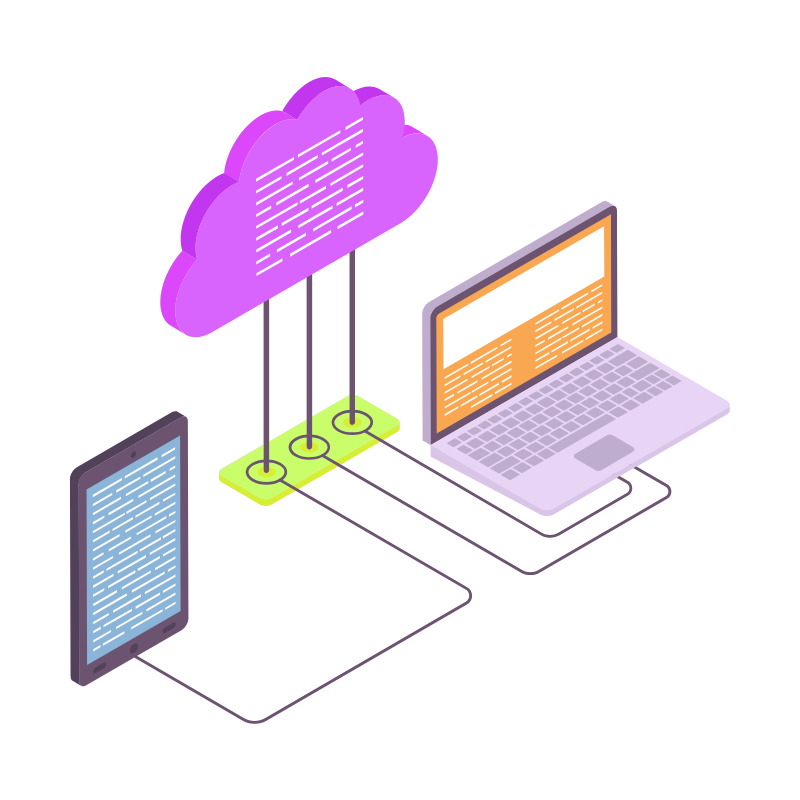 Web HostingAffordable Canadian web hosting, user-friendly and reliable.
Web HostingAffordable Canadian web hosting, user-friendly and reliable. WordPress HostingFast, reliable WordPress hosting in Canada. Perfect for blogs and businesses.
WordPress HostingFast, reliable WordPress hosting in Canada. Perfect for blogs and businesses.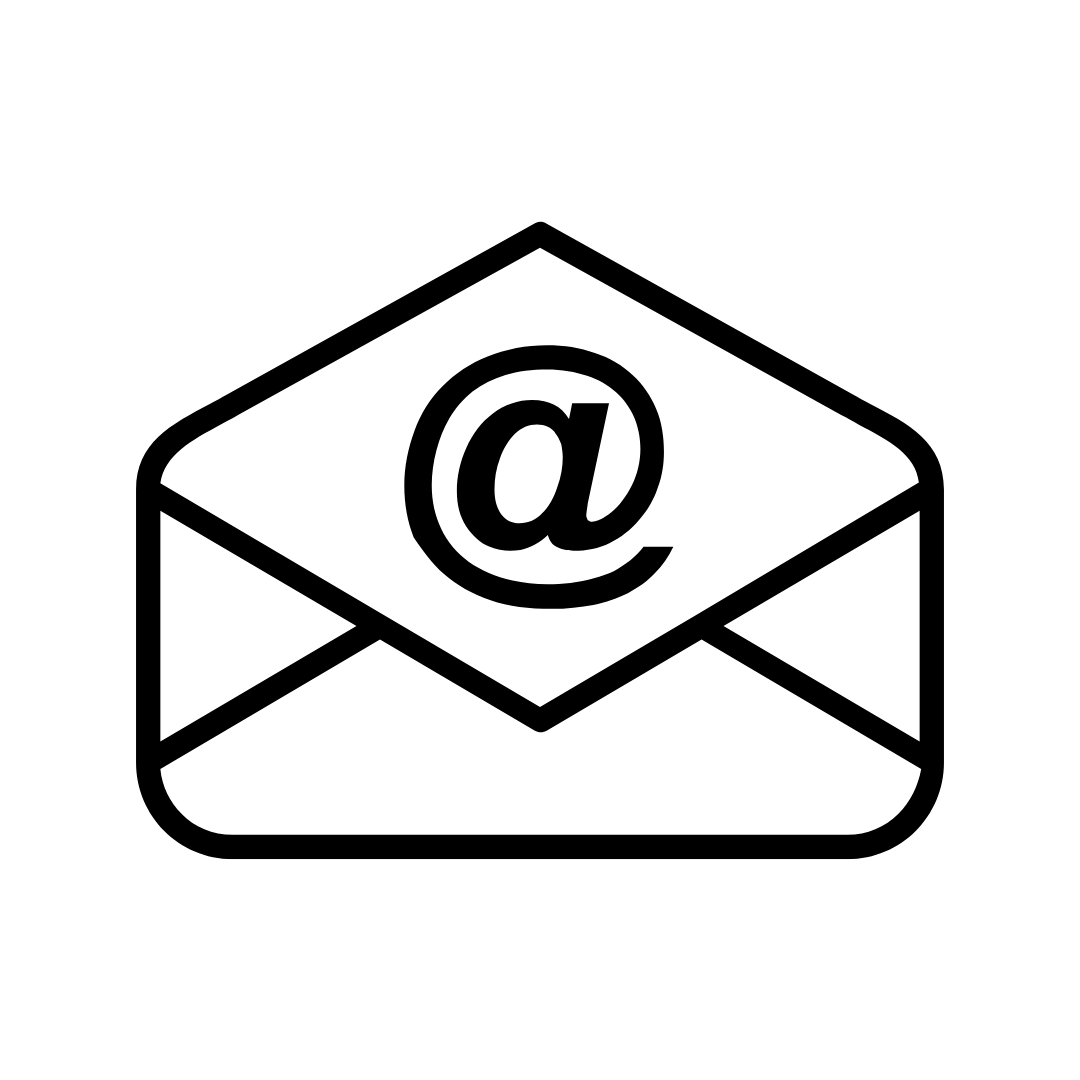 Email HostingCreate branded email accounts with simple, affordable email hosting.
Email HostingCreate branded email accounts with simple, affordable email hosting.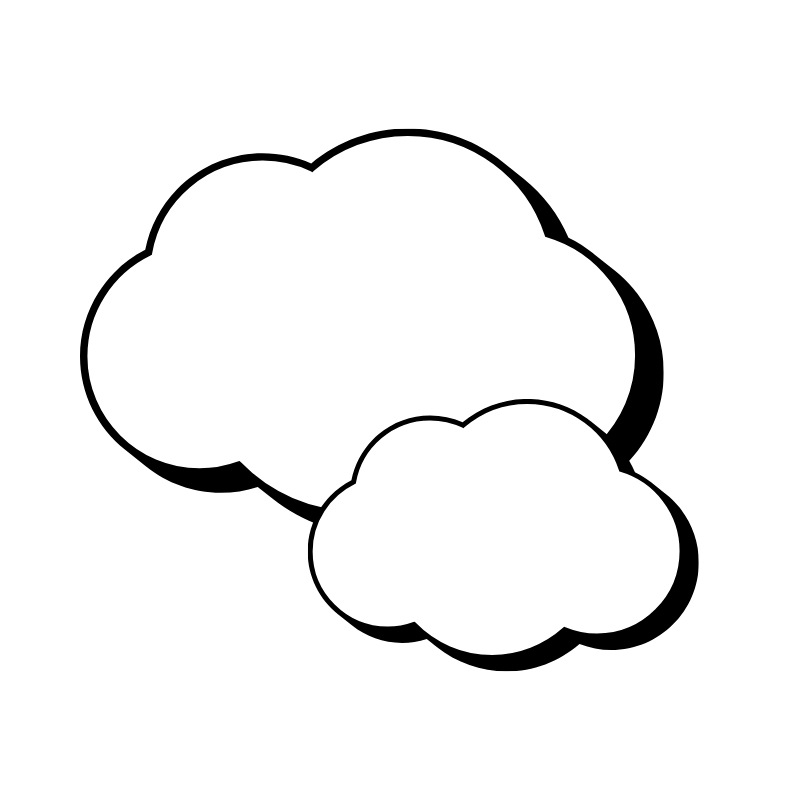 Reseller HostingStart your own hosting business with flexible reseller hosting plans.
Reseller HostingStart your own hosting business with flexible reseller hosting plans.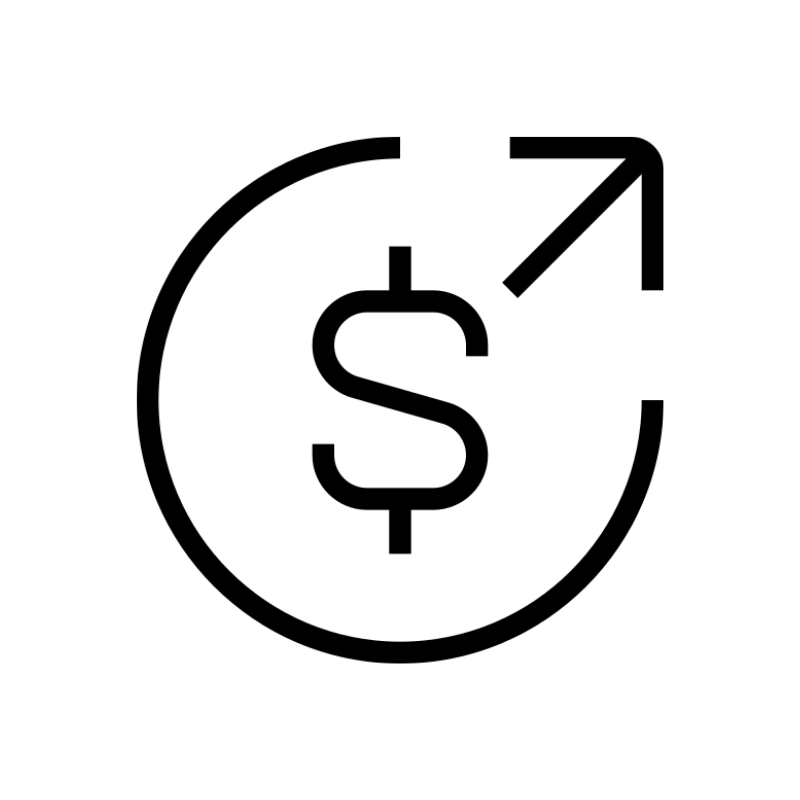 Affiliate ProgramJoin our affiliate program and earn commissions by referring customers.
Affiliate ProgramJoin our affiliate program and earn commissions by referring customers. DomainsFind the perfect domain for your business or personal site with ease.
DomainsFind the perfect domain for your business or personal site with ease.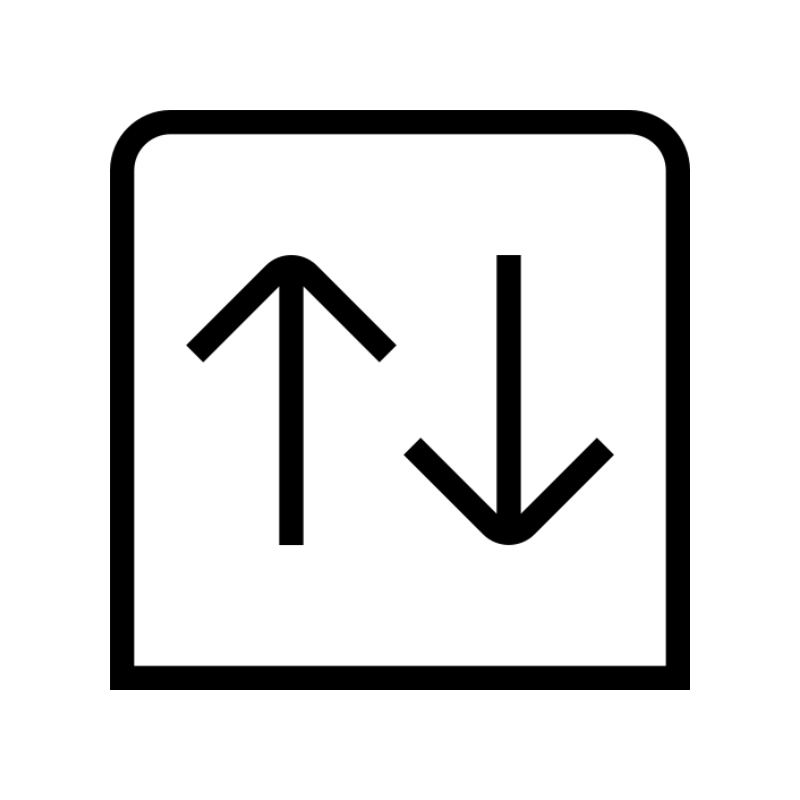 Domain TransferTransfer your domain to us and keep your website running without interruption.
Domain TransferTransfer your domain to us and keep your website running without interruption.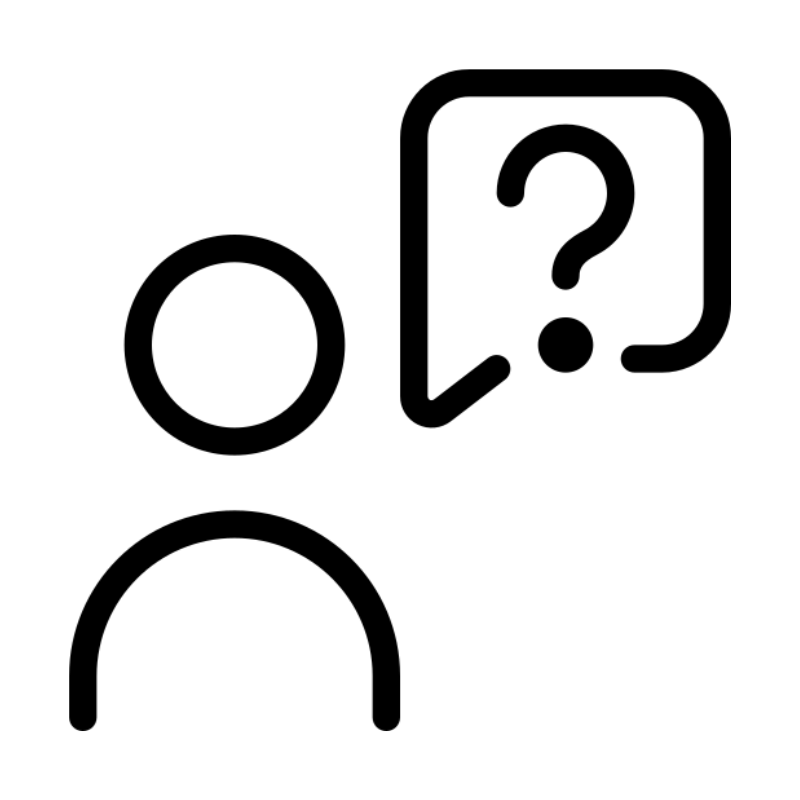 WHOIS LookupQuickly find who owns a domain with our easy WHOIS search tool.
WHOIS LookupQuickly find who owns a domain with our easy WHOIS search tool. VPS HostingReliable VPS hosting crafted for performance and peace of mind.
VPS HostingReliable VPS hosting crafted for performance and peace of mind. Managed VPSNo technical skills? Let us manage your VPS for you.
Managed VPSNo technical skills? Let us manage your VPS for you.
