Your poutine recipe isn’t bland, but your SEO is.
It’s just that your hungry customers in Toronto are having a hard time finding you.
When they search for “best poutine near me,” you are nowhere on their search results… and that’s a problem.
So, why is this happening, especially since your .ca domain already shows your identity?
The reason is simple: you haven’t taken the necessary, specific steps to optimize your domain for local visibility.
I get it.
Terms like Google Business Profile, NAP consistency, and local citations might look difficult to pronounce.
They seem like a complicated, scary mess, but they are not as difficult as you think.
In this article, you will learn:
- What is Local SEO?
- Why it is important to optimize your .ca domain for local SEO
- Step-by-step on how to optimize your .ca domain for local SEO in 2025 and beyond

What is Local SEO?
Local SEO involves optimizing your online presence to rank higher in local search results.
It’s about ranking locally for keywords that people in your area actively search for.
For example, in Toronto, if people are searching for a restaurant that serves Poutine, they’re most likely to conduct searches like:
“Best Poutine near me”
“Poutine restaurants in Toronto”
Instead of solely relying on walkins, Local SEO helps you appear in three key places:
1) The Local Pack
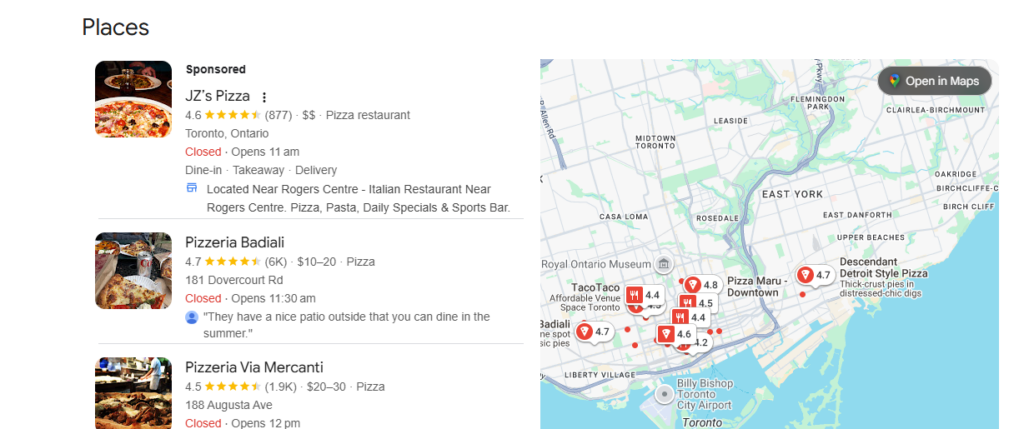
The box at the top of Google’s search results, showing a map and the top 3 businesses relevant to the searcher’s location. It’s what most people notice first when they search. Being featured here can increase visits, calls, and walkins to your business.
2) Google Maps
Your business shows up when users search for directions or nearby services.This makes it easy for potential customers to find you quickly. Plus, users can check reviews, photos, and operating hours, which helps them decide to visit or call.
3) Localized Organic Results
High rankings in regular search results for terms that include a city name. For example, Bakery in Vancouver. These results bring in people actively looking for services in your area. Optimizing for local keywords ensures your business stands out above competitors when it matters most.
Why You Should Optimize Your Site for Local SEO
As of 2025, at least 91% of customers rely on customer reviews from local searches to buy stuff online. This means 9% of businesses are missing out on this market share.
If you don’t want to keep losing customers, optimize your site because:
1) Your Website Gets First Priority in Canadian Searches
Imagine this: You’re craving Bannock, and when you search for “Tasty Bannock restaurants near me,” two domains show up: a .com and a .ca. Which are you more likely to click?
The .ca domain, right? Customers instinctively trust a local domain to be the expert in the area. Google picks up on the same indicators.
Google gives your business priority when:
- Your domain reflects local authority
- You satisfy local intent
The .ca ending immediately tells Google and customers that your business is focused on the local market and is the most relevant choice for Canadian-specific needs.
2) Increased Local Visibility
Most people search using phrases ending with “near me.”
For example: “Pizza delivery near me.”
When you optimize your .ca domain for local SEO, your products and services appear in these “near me” searches.
Your business becomes more visible to local customers actively looking for what you offer. Your business becomes more visible to local customers actively looking for what you offer.
This also helps you capture more immediate sales from people ready to buy. The more your business appears in relevant searches, the stronger your local presence grows.
3) Higher Search Rankings
Ever searched for “Pizza delivery near me” or “laundry services near me”?
You’ve probably noticed the map pack, that map with different business locations and three businesses listed below it. This is called the 3-pack of local results.
Optimizing your business profile and .ca domain leads to higher rankings on search engine results pages. When people in Toronto search for your products or services, your business appears in the 3-pack.
More visibility = More clicks = More customers
4) Improved Conversion Rates
If your business is getting clicks, that means you’re appearing to the right people at the right time. These are qualified leads actively searching for your products or services. When you reach these motivated customers, they’re more likely to convert into paying clients, driving increased sales for your business.
5) Enhanced Local Trust and Reputation
When you want to order an Uber, do you pick the newest driver with no reviews or the one with at least 4 stars?
You pick the one with 4 stars, right?
The same principle applies to local businesses. A consistent online presence and strong local SEO strategy builds trust. Reviews act like an online gatekeeper, customers see them and instantly judge whether your products and services are worth their time.
Step-by-Step Guide: How to Optimize Your .CA Domain for Local SEO
Now that you understand the cost of not optimizing, let’s walk through how to make your .ca domain work for local SEO. Follow these steps in order, and your business will be more visible, trusted, and preferred by local customers.
Step 1: Claim and Optimize Your Google Business Profile
Your Google Business Profile (GBP) is free and central to your online presence on Google Search and Maps. It allows you to control how your business appears to local customers and gives you a strong chance to appear in the Map Pack.
To set up your profile:
First, go to the Google Business Profile website. Sign in with your Google account or create one if you don’t have an account yet.
Then, search for your business to see if a listing already exists. If it does, claim it; if not, create a new profile.
Verification proves your legitimacy and typically involves receiving a postcard with a PIN sent to your business address.
Once verified, complete your profile by adding your business name, address, phone number, website (.ca domain), primary category, hours, and high-quality photos of your location, products, or team. This makes your profile visually appealing and trustworthy.
Step 2: Connect Your .CA Domain to Google Business Profile
If your .ca domain isn’t linked to your GBP, you’re essentially hiding from customers who are ready to buy. Think about someone searching for “coffee shop near me.” The Map Pack shows the top local businesses, and if your domain isn’t connected, you miss out on prime visibility.
To link your domain:
- Add your .ca website as the profile URL. Avoid using social media or directory links.
- Ensure your business name, address, and phone number exactly match your website.
- Upload photos that showcase your business, products, and team.
- List your services in detail and set accurate hours, including holidays.
Keep your profile active by posting weekly updates about promotions, new products, or events. Google rewards active businesses, so check insights regularly to see what works. Aim to claim your profile, link your domain, and publish your first post within 24 hours.
Step 3: Research and Target Local Keywords
Local SEO is all about matching your content to what people actually search for in your area.
Start by identifying keywords that combine your service with a location. For example: instead of targeting “Pizza delivery,” use “best pizza in Toronto.“
When optimizing your homepage, focus on a few key elements:
- Title Tag: Include your city and service, for example, “Vancouver Plumbing Services | Fast, Reliable Local Plumbers.”
- Main Heading: Establish trust, for example, “Vancouver’s Trusted Emergency Plumber.”
- Meta Description: Keep it location-specific, for example , “Need a plumber in Vancouver? Same-day service across Vancouver, Burnaby, and Surrey.”
Use headings naturally throughout your page, such as “Why Choose Our Vancouver Plumbing Team”
For voice search, structure FAQs to answer questions like, “Where’s the best plumber in Vancouver?”
Tools like Google Keyword Planner can help you find local keywords with decent search volume and low competition. Target at least three initially and update your homepage or blog weekly with fresh local content. Google rewards sites that consistently provide relevant, timely information.
Step 4: Build Local Citations and Keep Your Business Information Consistent
Local citations are mentions of your business on directories such as Yelp, Yellow Pages, Facebook, Instagram, LinkedIn, and industry-specific sites.
Inconsistent information like different abbreviations, phone numbers, or addresses, confuses Google and can hurt your rankings.
Create a spreadsheet listing every place your business appears online.
Ensure your Name, Address, and Phone number (NAP) match exactly everywhere. Even minor differences like “Street” vs. “St.” can impact trust.
Tools like Moz Local or BrightLocal can identify inconsistencies and help you fix them.
Set quarterly reminders to check and update hours, phone numbers, or addresses. Remember, your .ca domain is the anchor point. It’s the source of truth for your business information.
Step 5: Turn Your .CA Domain Into a Review Magnet
Reviews are modern word-of-mouth, and businesses with visible, recent reviews get chosen over competitors with few or outdated reviews. After a purchase or service, send a short, automated email like:
“Hi Mark, thanks for choosing Shanty SEO Services! If you enjoyed your experience, would you mind leaving a quick review? It helps other locals find us.”
Include a direct link or QR code to your Google Business Profile review page. Print the QR code on receipts, display it at checkout, or include it in follow-up texts. Respond to every review promptly. Thank customers for positive reviews and handle negative feedback professionally. A well-handled negative review can actually build more trust than having none.
Feature your best reviews on your homepage. Aim for 5–10 new reviews monthly to keep your business looking active and trustworthy.
Step 6: Add Structured Data to Your Website
Structured data, also called schema markup, is code that helps search engines understand your website content. By adding it to your .ca domain, Google can display rich snippets, such as star ratings, hours, and addresses, making your listing more clickable.
To implement schema:
- Use Google’s Structured Data Markup Helper. Paste your homepage URL and select “Local Business.” Highlight key information.
- Copy the generated code and paste it into your website header. If you use WordPress, plugins like Yoast SEO can help.
- Test your markup with Google’s Rich Results Test to ensure everything works.
- Make it mobile-friendly and optimize for voice search queries, as structured data can improve visibility for local voice searches.
- Try adding basic schema to your homepage this week and check Google Search Console after a few days to see if Google recognizes it.
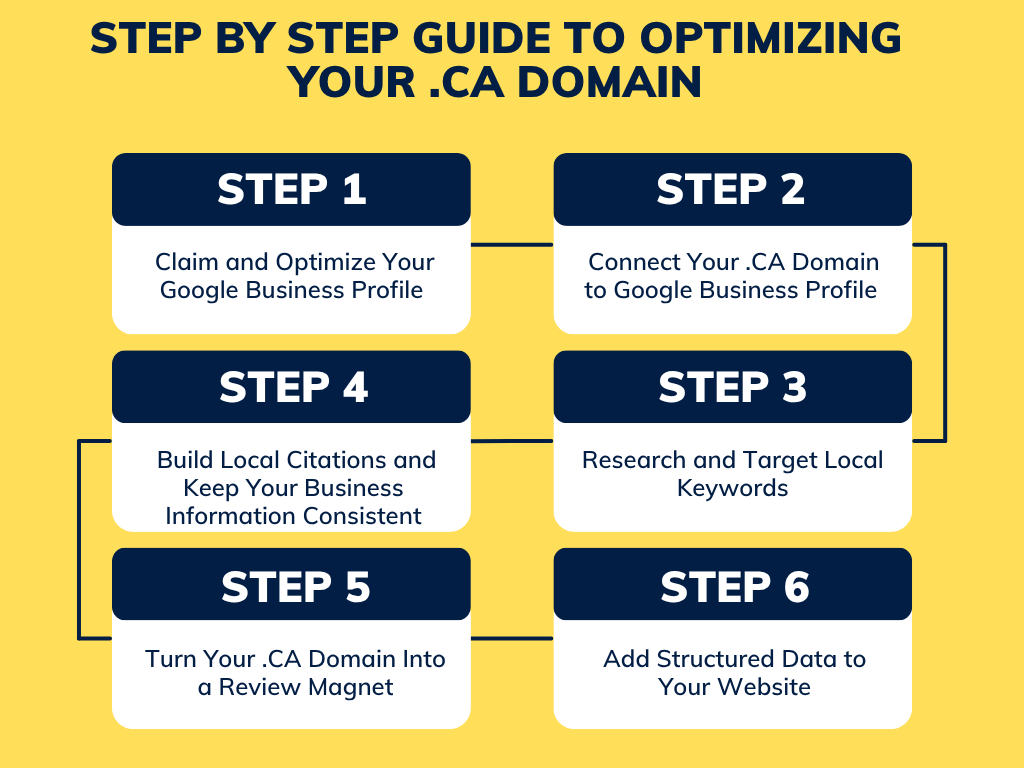
Park Your .CA Domain in the Map Pack
Claiming and optimizing your .CA domain is the fastest way to show up for local searches and win customers in your area.
Connect it to your Google Business Profile, target local keywords, keep your business information consistent, encourage reviews, and add structured data, each step builds your visibility and trust.
Don’t wait, secure your .CA domain today and make your business the obvious choice for local customers.
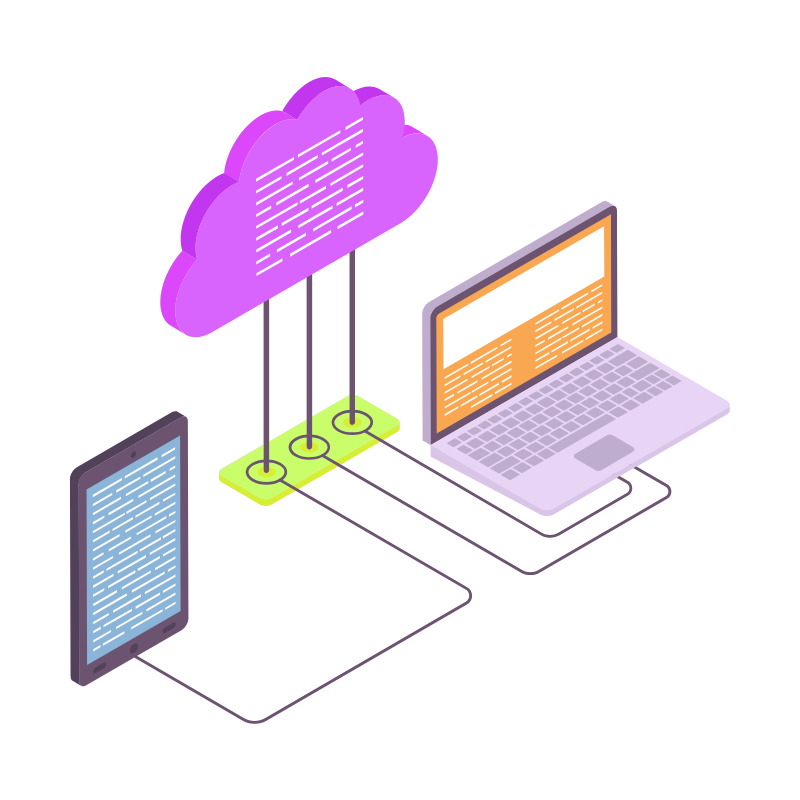 Web HostingAffordable Canadian web hosting, user-friendly and reliable.
Web HostingAffordable Canadian web hosting, user-friendly and reliable. WordPress HostingFast, reliable WordPress hosting in Canada. Perfect for blogs and businesses.
WordPress HostingFast, reliable WordPress hosting in Canada. Perfect for blogs and businesses.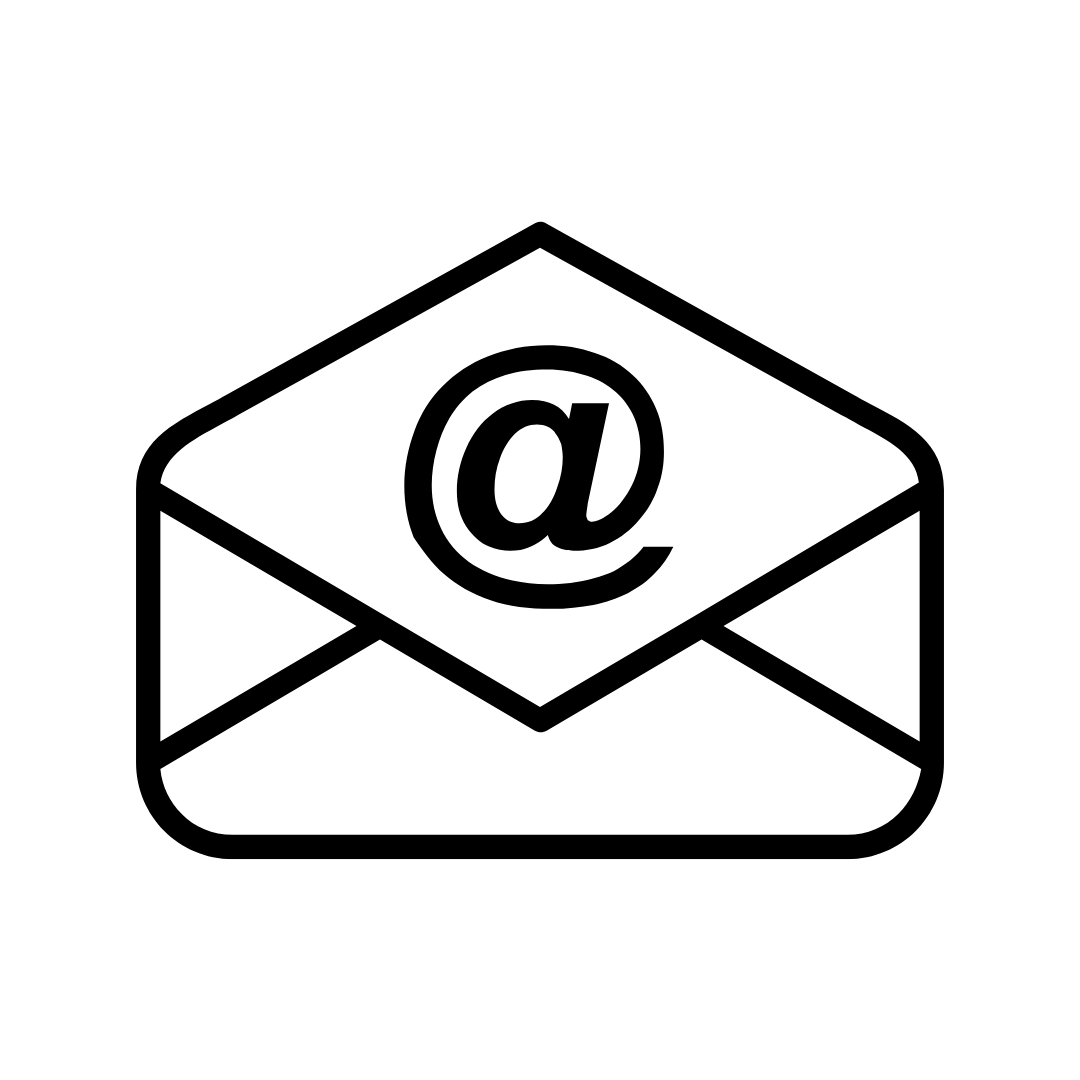 Email HostingCreate branded email accounts with simple, affordable email hosting.
Email HostingCreate branded email accounts with simple, affordable email hosting.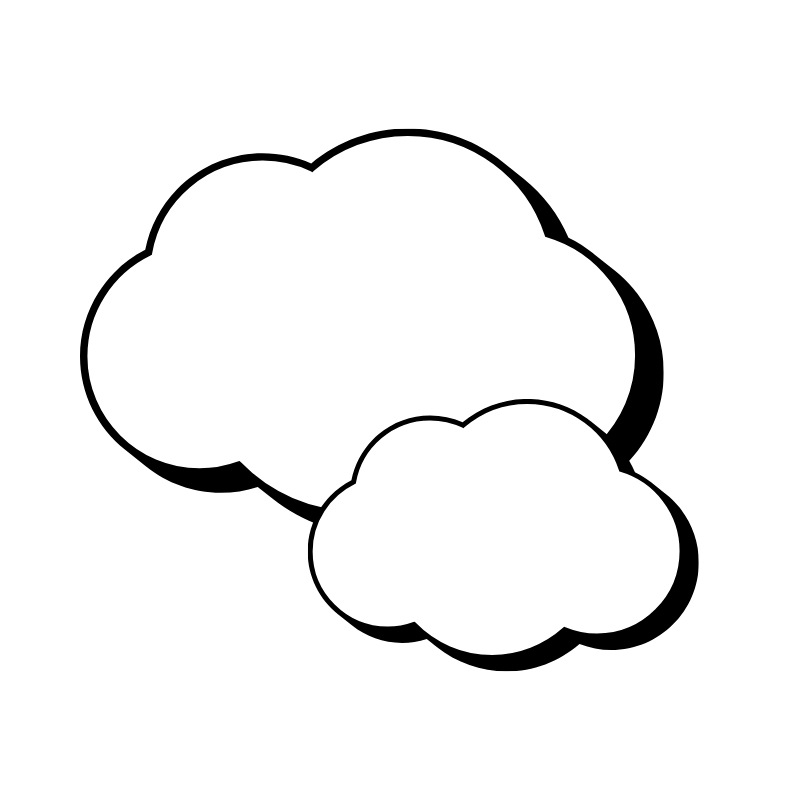 Reseller HostingStart your own hosting business with flexible reseller hosting plans.
Reseller HostingStart your own hosting business with flexible reseller hosting plans.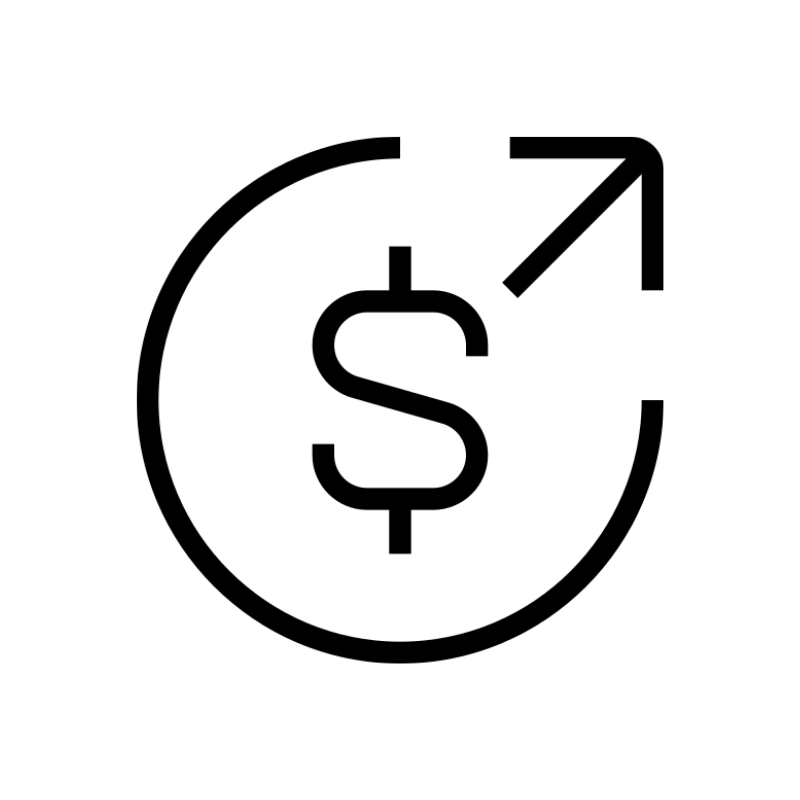 Affiliate ProgramJoin our affiliate program and earn commissions by referring customers.
Affiliate ProgramJoin our affiliate program and earn commissions by referring customers. DomainsFind the perfect domain for your business or personal site with ease.
DomainsFind the perfect domain for your business or personal site with ease.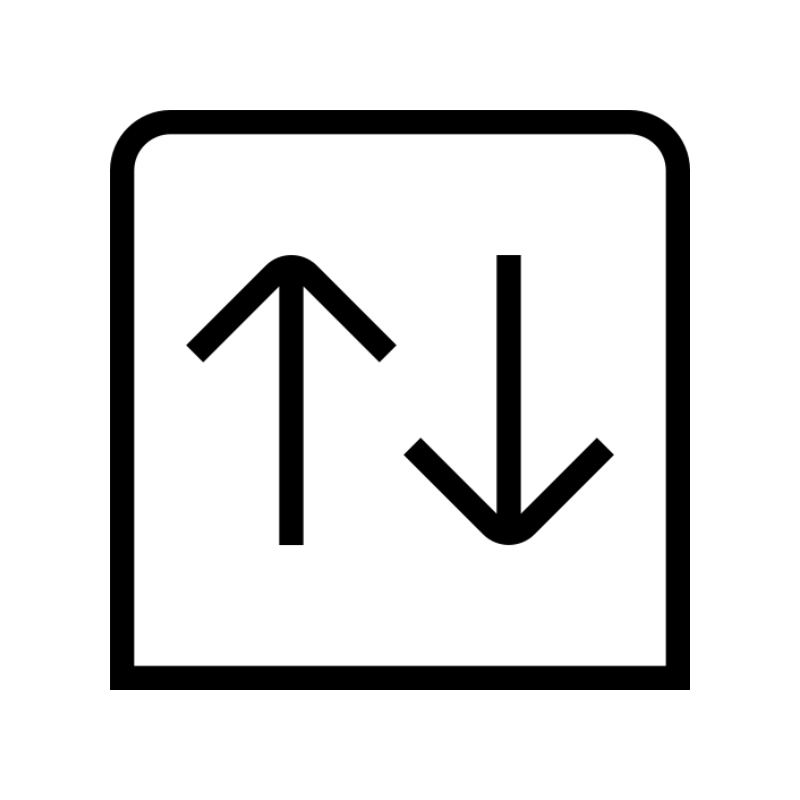 Domain TransferTransfer your domain to us and keep your website running without interruption.
Domain TransferTransfer your domain to us and keep your website running without interruption.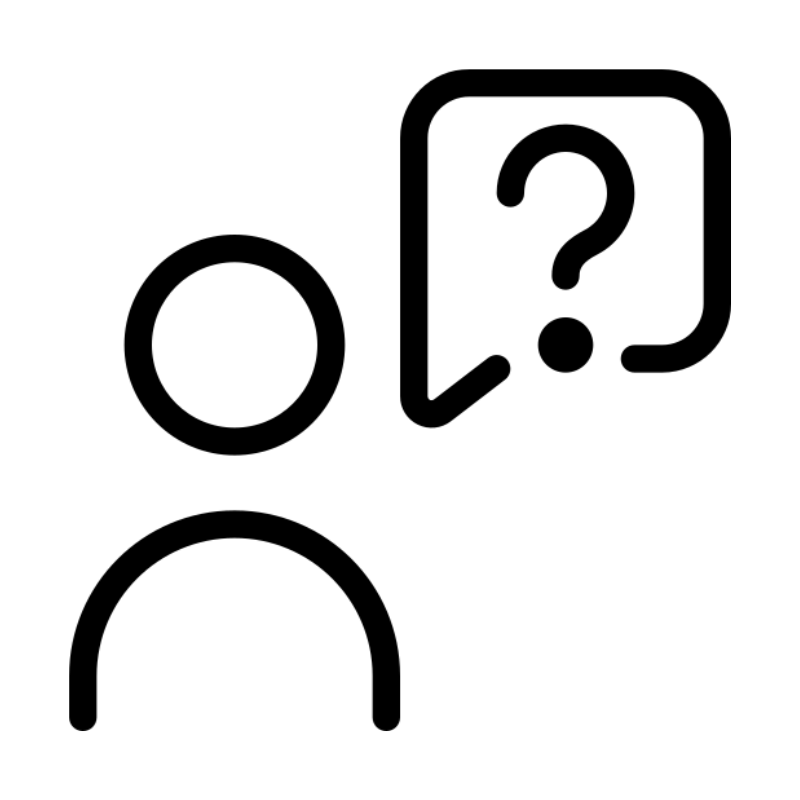 WHOIS LookupQuickly find who owns a domain with our easy WHOIS search tool.
WHOIS LookupQuickly find who owns a domain with our easy WHOIS search tool. VPS HostingReliable VPS hosting crafted for performance and peace of mind.
VPS HostingReliable VPS hosting crafted for performance and peace of mind. Managed VPSNo technical skills? Let us manage your VPS for you.
Managed VPSNo technical skills? Let us manage your VPS for you.
