Last updated on September 17th, 2022 at 07:30 am
If you’re a WordPress blogger, you know how important it is to have a great theme. Your theme is what defines your blog’s look and feel. And that is why it is crucial to choose one perfect for your content and audience.
In this guide, we will talk about some tips for choosing the perfect WordPress theme for your blog in Canada.
What is a theme?
When it comes to WordPress, one of the first decisions you will need to make is picking a theme.
But what exactly is a theme?
A WordPress theme is a collection of files that work together to create the design and functionality of a WordPress website.
There are two types of themes: free and premium. Free themes are available through the WordPress.org theme directory, while premium themes are available for purchase from third-party websites.
Themes control the look and feel of your website, including the layout, colors, fonts, and other visual elements. They can also add features and functionality to your sites, such as social media integration or e-commerce support.
Picking the perfect theme for your WordPress website can seem like a daunting task, but it doesn’t have to be. Here are some of the things to keep in mind when choosing.
Related:
Define your goals: what do you want your blog to achieve?
When it comes to choosing a WordPress theme for your blog, it is important to know what your goals are.
- Do you want your blog to be a source of information or entertainment?
- Are you looking to generate leads or make sales?
- Are you trying to build a personal brand? Share your expertise on a particular subject?
- Or just share your thoughts and experiences with the world?
Having a clear understanding of your goals makes it easy to narrow down your choices. All you have to do is pick a WordPress theme that supports your goals.
Truth is, there are literally thousands of WordPress themes available, so it is paramount to take the time to find one that meets your needs.
Read also: How to Start a Successful Blog in Canada
How to determine what your blog’s purpose is
When starting a WordPress blog in Canada, one of the most important things you need to do is figure out what the purpose of your blog is. This may seem like a no-brainer, but it is actually one of the most important steps in setting up your blog.
There are a few different ways to go about determining your blog’s purpose.
One way is to think about why you are starting a blog in the first place. Are you hoping to share your personal experiences with others? Are you wanting to build a following around a certain topic? Are you looking to make money from your blog?
Once you have an answer to this question, you’ll have a better idea of what kind of theme you should be looking for.
Another way to determine your blog’s purpose is to take a look at other blogs that are similar to what you’re wanting to create.
What do they focus on? What kind of content do they share? How did they get started?
By taking a look at other successful blogs, you can start getting an idea of what it takes to create a successful blog of your own.
Let’s talk about this in detail.
Do your research: look at other blogs and websites in your industry
We’ve established that one of the best ways to narrow down your options is to do your research and look at other blogs and websites in your industry.
To do that, see what types of WordPress themes they’re using and why they chose those particular themes.
Once you have a good idea of what’s out there, you can start narrowing down your choices based on your own preferences. Do you want a simple theme or something more complex? Light or dark color scheme? etc.
Research and take the time to find the perfect WordPress theme for your blog, you’ll be setting yourself up for success from the very beginning.
Consider your audience: who will be reading your blog?
One of the most important aspects of choosing a WordPress theme for your blog is considering your audience. Who will be reading your blog? What are their interests? What kind of tone do you want to set for your blog?
For example, if you are blogging about fashion in Canada, you will want to choose a theme that is clean and stylish.
If you are blogging about politics, you will want to choose a theme that is serious and professional.
Again, there are many great themes out there to fit your audience, so take some time to figure out who they are, browse and find one that is perfect for your blog.
Test it out: try out a few themes and see how they feel
You see, at the end of the day, the best way to pick a WordPress theme for your blog in Canada is to try out a few themes and see how they feel.
Once you’ve taken care of the previous steps, and have found a few themes that you like, test them out by creating a test blog post or page.
See how the theme looks and feels, and make sure it is easy to use. If you are happy with the way the theme looks and works, then you can go ahead and install it on your real blog.
During testing, no need to rush. You may want to start with a free theme, then upgrade to a paid theme later on.
Design elements to look for in a WordPress theme in Canada
When choosing a theme for your WP blog in Canada, pay attention to the following design elements:
a). Layout
The layout of a WordPress theme can be either fixed or fluid.
A fixed layout means that the width of the content area is set to a specific pixel value, while a fluid layout allows the content area to expand and contract depending on the screen size.
b). Color Scheme
A color scheme should compliment your brand and make your website easy to read. Avoid using dark colors for text as they can be difficult to read on a light background.
c). Fonts
The fonts you use should be easy to read and compatible with the majority of browsers. GoogleFonts offers a wide variety of free, open-source fonts that are sure to meet your needs.
d). Navigation Menu
The navigation menu should be easy to use and understand. It should allow visitors to easily find the information they are looking for.
e). Widgets
Widgets are small blocks of content that can be added to your website’s sidebar or footer area. They offer a great way to add extra functionality to your site without having to edit any code.
f). Social Media Integration
Social media integration allows you to share your content with your followers on popular social networks such as Facebook, Twitter, and Instagram. This can help increase your website’s traffic and visibility.
g). Responsiveness
Responsiveness is the ability of a theme to adapt its layout and design to fit any screen size. This is an important factor to consider, as more and more people are using mobile devices to access the internet.
h). Compatibility
Compatibility refers to how well a theme works with the various plugins and software that are available for WordPress. A theme should be compatible with all the major plugins, such as WooCommerce, Gravity Forms, and Contact Form 7.
i). SEO Optimization
SEO optimization ensures that your website is as visible as possible to search engines, such as Google. A theme that is optimized for SEO will help your website rank higher in search results, resulting in more traffic.
j). Support
When choosing a WordPress theme, it is important to consider the level of support that is available. A good theme will come with documentation that can help you get started, as well as active support forums where you can ask questions and get help from other users.
Customization: options vs. coding
We’ve mentioned customization.
Customization options allow you to change the look and feel of your site without having to know any code.
Coding, on the other hand, requires some knowledge of HTML and CSS but gives you more control over your site.
So, which option is right for you? It depends on your needs and preferences. If you want a simple blog with a basic design, customization options may be all you need. But if you want a more complex site with custom features, coding will be necessary.
Here are some things to consider when making your decision:
- How much time do you want to spend setting up your site? Customization options can save you time, as you won’t need to code anything from scratch.
- Do you want complete control over your site’s design? Coding gives you more flexibility to create a unique look for your site.
- Are you comfortable working with code? If not, customization options may be the better choice.
- What kind of site do you want to create? A simple blog may not need much customization, but a more complex site with eCommerce functionality will require more time and effort.
Support: Community vs. company
When choosing a WordPress theme, it is important to consider the source of support. Is the support provided by the community or by the company?
There are advantages and disadvantages to both. Community-based support is usually free, and there is a large pool of users to draw from when seeking help.
However, community-based support can also be less reliable, as answers may vary depending on who you ask.
Company-based support is usually more reliable, as you can expect a consistent level of service. However, it may come at a cost, either in the form of a subscription fee or a one-time payment.
The decision of whether to choose a community- or company-based WordPress theme ultimately comes down to your needs and preferences.
Tips for previewing and installing WordPress themes
There are a few key things to keep in mind when previewing and installing WordPress themes for your blog.
First, take some time to browse through the available themes and get a feel for what’s out there.
Once you have a general idea of the types of themes you like, you can start narrowing down your options by considering things like layout, color scheme, and feature set.
Once you’ve found a theme you like, go ahead and preview it before installing it on your site.
See, most theme developers provide a demo version of their themes that you can use to get a feel for how the theme will work on your site. Be sure to test out all the features of the theme to make sure it meets your needs.
How do you install a WordPress theme?
To install a WordPress theme, follow these steps.
First, log into your WP site
On your dashboard, click on Appearance, then Themes.
Tap on Add New and browse the list of available themes.
You can also narrow down your search by entering keywords in the search box.
Alternatively, you can also upload the theme if you’ve downloaded it manually.
Click on Details & Preview before installing.
Once installed, go ahead and Activate your new theme.
Sometimes, the theme you choose may come with accompanying plugins.
To get the best from your theme, consider installing and activating these plugins as well.
Now that the theme is successfully installed, you can further customize it using the Customize tab.
With this, you can do a myriad of things like adding logos & favicons, changing colors, fonts, and widgets, among other things.
Conclusion
If you’re serious about blogging in Canada, then taking the time to find the perfect WordPress theme is a must. There are thousands of themes out there, so it’s important to narrow down your options by considering your specific needs.
Once you’ve found a few themes that meet your criteria, it’s time to take a closer look at each one.
Pay attention to the design and layout of the theme, as this is what will determine how your blog looks.
You want something that’s clean and easy to navigate, with plenty of whitespace and well-defined sections. The color scheme should be pleasing to the eye, and the overall design should reflect the tone of your blog.
Finally, make sure that the theme is responsive and mobile-friendly.
Related:
 cPanel Web HostingAffordable Canadian cPanel hosting, user-friendly and reliable.
cPanel Web HostingAffordable Canadian cPanel hosting, user-friendly and reliable.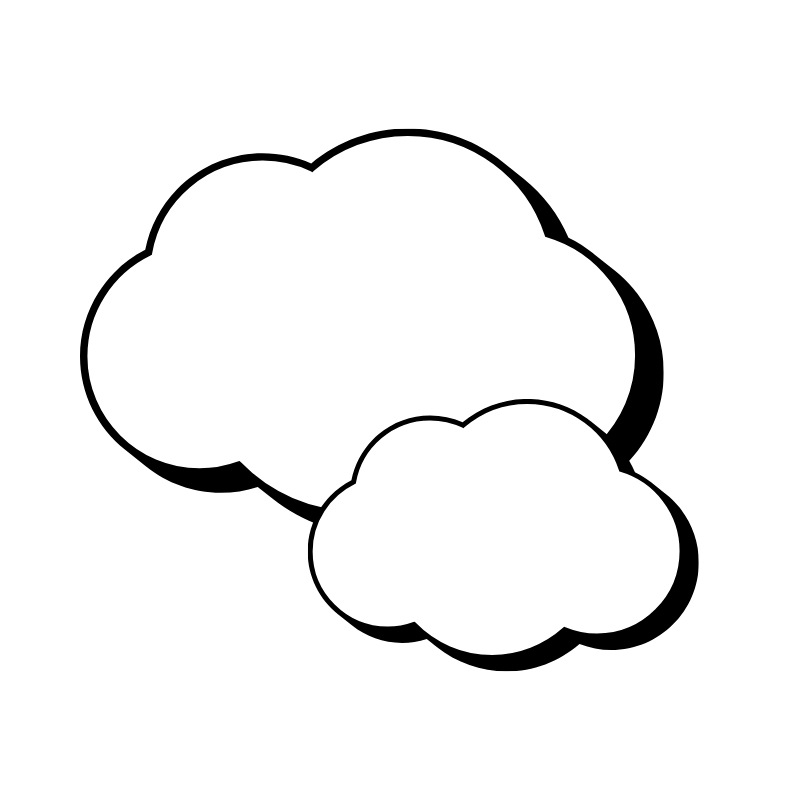 Reseller HostingStart your own hosting business with flexible reseller hosting plans.
Reseller HostingStart your own hosting business with flexible reseller hosting plans.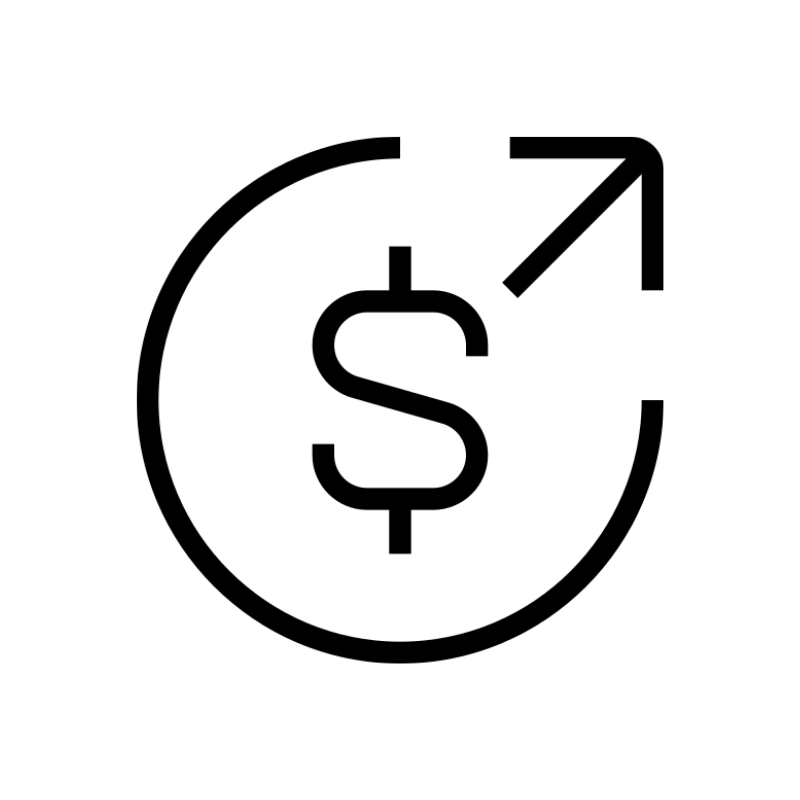 Affiliate ProgramJoin our affiliate program and earn commissions by referring customers.
Affiliate ProgramJoin our affiliate program and earn commissions by referring customers. DomainsFind the perfect domain for your business or personal site with ease.
DomainsFind the perfect domain for your business or personal site with ease.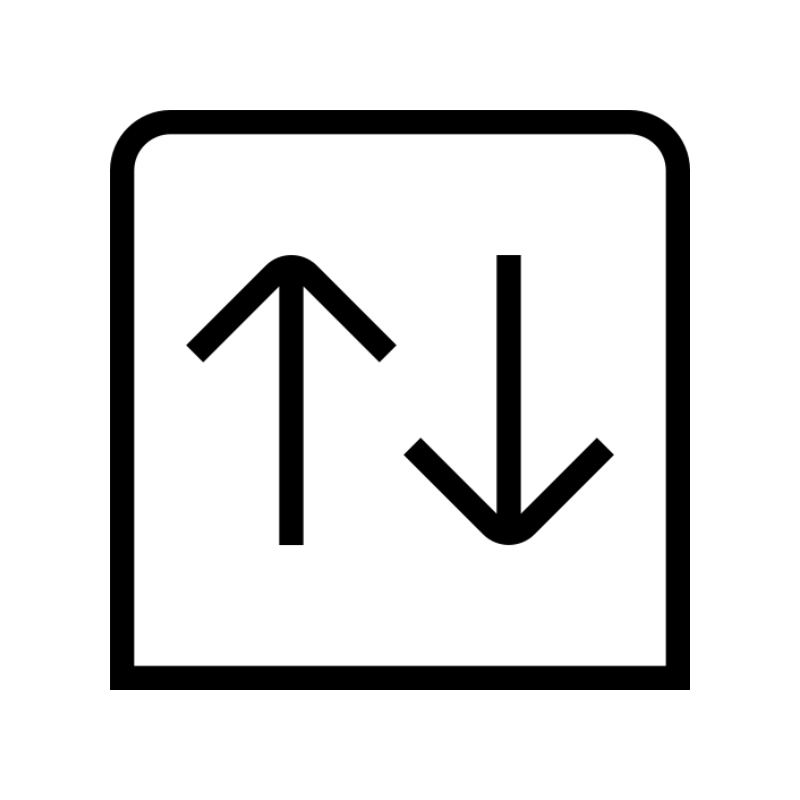 Domain TransferTransfer your domain to us and keep your website running without interruption.
Domain TransferTransfer your domain to us and keep your website running without interruption.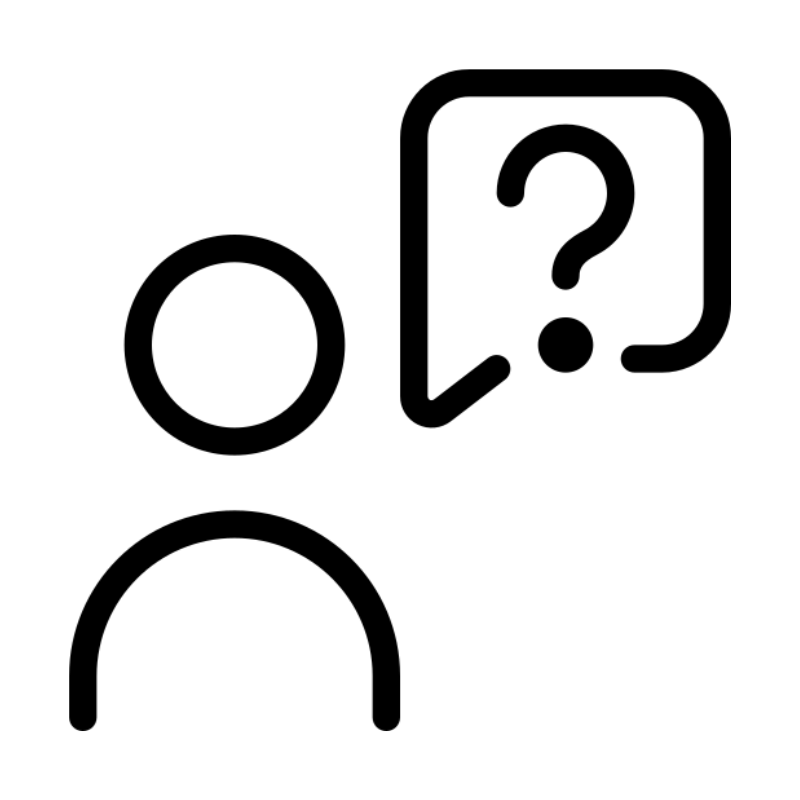 WHOIS LookupQuickly find who owns a domain with our easy WHOIS search tool.
WHOIS LookupQuickly find who owns a domain with our easy WHOIS search tool. VPS HostingReliable VPS hosting crafted for performance and peace of mind.
VPS HostingReliable VPS hosting crafted for performance and peace of mind.
